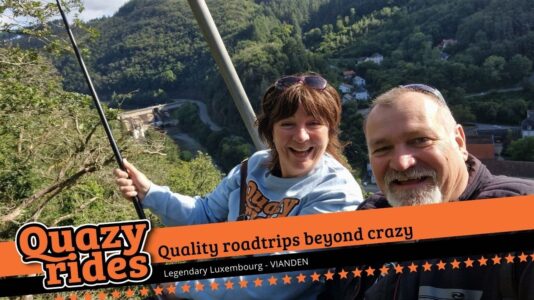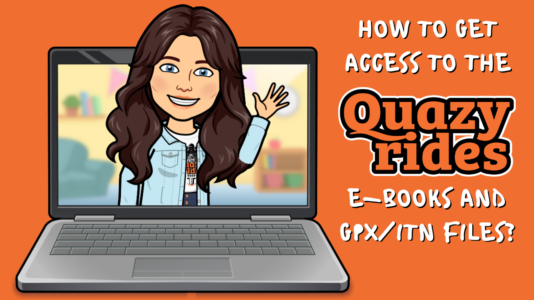How to get access to the Quazy Rides E-Books and GPX/ITN files?
July 1, 2024 - by Muriel Dassen
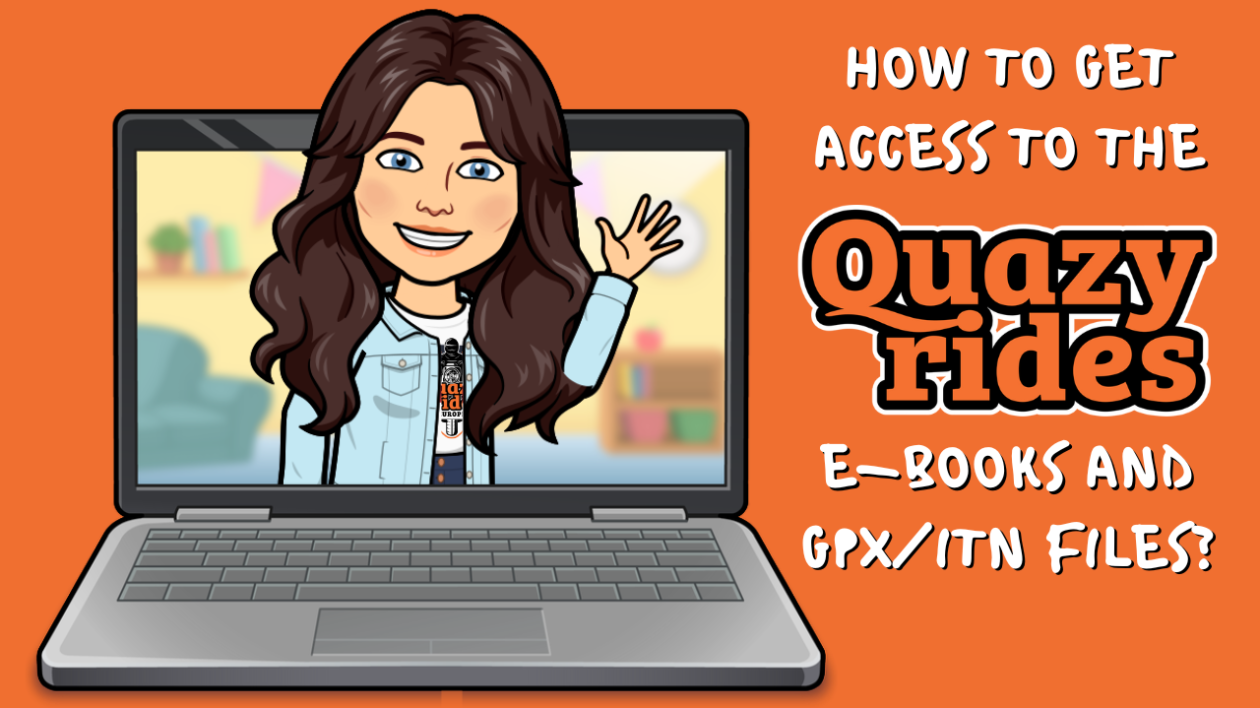
Did you find our website and are you looking to get an E-book and/or GPX/ITN files of one or more of the rides we have available in our tours? This is a step by step guide on How to get access to the QUAZY RIDES E-Books and GPX/ITN files.
To acquire the e-books and GPX/ITN files and get direct links to the video guides please follow these simple steps:
- Visit our website: Go to www.quazyrides.com and navigate to the Roadtrip Planner. That’s the map that you will find on the “Home” page or “Roadtrip Planner” page. You can find info on the tours by clicking on the tour pins on the map as a pop-up with info will appear.
- Select a Tour: If you want to know more on a tour, click on the orange bar with the name of the specific tour in the pop-up that appears when you select a tour pin on the map. This will take you to the page with all the information about the tour.
- Browse Rides: Explore the available rides on the tour page by the short description or even watch the “preview” of the video guide to get an idea.
- Add Rides to Cart: Add the desired ride you’d want to start with to your cart by clicking “Start with ride ..” in the orange bar above each ride description. To add all rides in a tour (or rides from other tours), simply click on “Add more rides” in the orange bar in the pop-up screen after adding the first ride. By linking different tours that are linked with a 1 day connection route you will be asked if you’d like to add the connection route as well. More information on the connection routes and on how to plan a Roadtrip using the Quazy Rides tours and connection routes will be uploaded on the website soon!
- Go to Cart: Once you've added all the rides you're interested in, proceed by clicking “Go to the cart” in the orange bar.
- Continue Adding Rides (Optional): If you still want to add more rides, click on the link “tour pages” to return to the map and start the process mentioned above again.
- Checkout: Complete the checkout process. If it's your first time, you will need to create an account during this step. Ensure all required information is provided accurately, and click “Place my order” in the orange bar. Note: Although it is called an “order”, the checkout process is FREE.
- Access Order: After successful checkout, the order will be associated with your account.
- Log In: To access your order, log in to your account on our website and go to “My orders.”
- View Orders: There, you will find a list with all the orders associated with your account.
- Open Order Details: Click on the orange box with a little white arrow icon to open your order.
- Expand Order Contents: Click on the orange box with a little white arrow icon again to expand the order contents.
- Download Resources: Download the E-books and GPX/ITN files (see info on these files in the info box that will appear), and if you haven’t seen the video guides on YouTube yet, watch the video guides by clicking on the respective content links.
We are pretty sure that this will help you to get all the info you are looking for, but if you encounter any issues or have further questions, feel free to contact us via info@quazyrides.com for further support or use the contact page on our website.
Thank you once again for choosing Quazy Rides, and we hope you will enjoy your Quazy Rides! And we'd love to hear about your adventures! Don't forget to share your experiences, tag us in your posts, and connect with us on social media. And remember to follow, subscribe, like, and respond to our updates. Feel free to spread the word among your motorcycle enthusiast friends – the more, the merrier! Safe travels and happy riding!